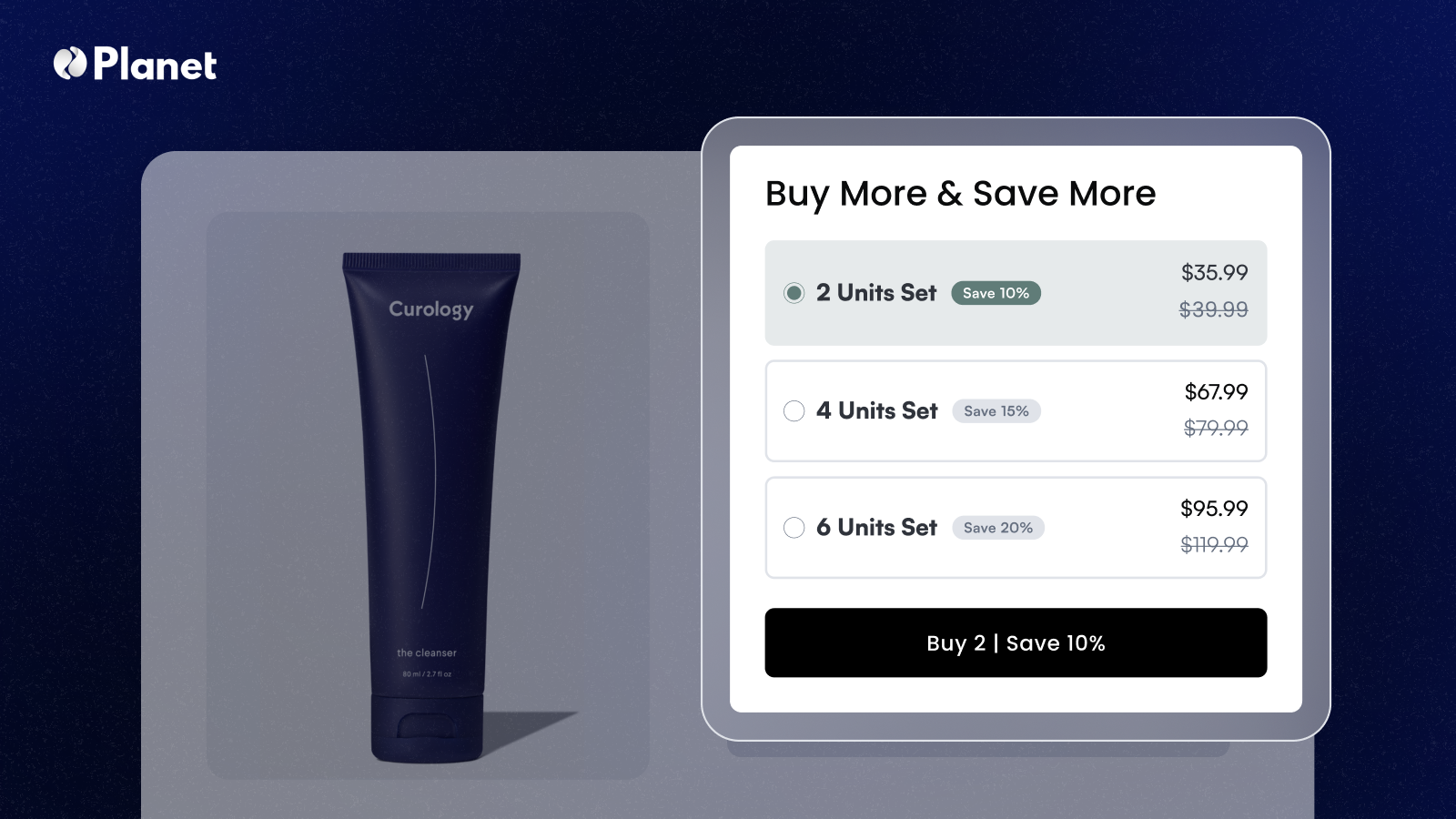
🇺🇸 English | 🇪🇸 Español
🇺🇸 What's new in Planet's volume discounts? 🚀
We started the year by launching new features in volume discounts.
These news include:
- New discount options: besides percentage and quantity discounts, you can now choose fixed price per unit or total fixed pricein your volume discounts.For example: Buy 6 units for $100.In addition, you will be able to add non-discounted options in the quantity selector.
- Minimum or fixed quantity: you can configure your discounts to be applied starting from a certain quantity or when purchasing an exact quantity. In the case of exact quantity, you can limit the number of times the discount is applied. For example: 20% discount when buying 2 units, with a maximum of 5 usesIn this case, the maximum number of units with discount will be 10.
As for the configuration and design of the quantity selector, these are the news:
Configuration
- Customizable options: the text and labels of each option will be fully customizable. In addition, it is possible to pre-select an option.
- New labels: you can add labels to each option of your quantity selector and include variables such as quantity and discount.
- Quantity selector in the last option: to facilitate the purchasing process, customers will be able to add more units and select the variant of each one in the quantity selector.
- Buy button: you can choose whether the buy button redirects to the cart page or to the side cart. In addition, the text of the buy button can include variables and be different in the non-discount option.
Design
- Font size: you can change the size of the title, options, prices, labels and buy button.
- Add background to the quantity selector: you can set the background color and its border.
- Color of unselected and selected options: helps to highlight the selected option.
_______________________________________________________________________________
🇪🇸 Novedades en los descuentos por volumen de Planet 🚀
Empezamos el año lanzando nuevas funcionalidades en los descuentos por volumen.
Estas novedades incluyen:
- Nuevas opciones de descuento: además de los descuentos en porcentaje y en cantidad, ahora podrás incluir descuentos de precio fijo por unidad o precio fijo totalen tus descuentos por volumen.Por ejemplo: Compra 6 unidades por 100$.Además, podrás crear opciones sin descuento en el selector de cantidad.
- Cantidad mínima o cantidad fija: podrás configurar tus descuentos para que se apliquen a partir de una cantidad o bien, al comprar una cantidad exacta. En el caso de la cantidad exacta, podrás limitar el número de veces que se aplica el descuento. Por ejemplo: 20% de descuento al comprar 2 unidades, con un máximo de 5 usos.En este caso, el máximo de unidades con descuento será de 10.
En cuanto a la configuración y diseño del selector de cantidad, estas serán las novedades:
Configuración
- Personalización de opciones: el texto y etiquetas de cada opción serán totalmente personalizables. Además, se puede preseleccionar una opción.
- Nuevas etiquetas: podrás añadir etiquetas a cada opción de tu selector de cantidad e incluir variables como la cantidad y el descuento.
- Selector de cantidad en la última opción: para facilitar el proceso de compra, los clientes podrán añadir más unidades y seleccionar la variante de cada una desde el selector de cantidad.
- Botón de compra: podrás escoger si el botón de compra redirige a la página de carrito o bien, al carrito lateral. Además, el texto del botón de compra puede incluir variables y ser diferente en la opción sin descuento.
Diseño
- Tamaño fuente: podrás cambiar el tamaño del título, opciones, precios, etiquetas y botón de compra.
- Añadir fondo al selector de cantidad: permite configurar el color de fondo y del borde.
- Color de las opciones no seleccionadas y seleccionada: ayuda a resaltar la opción seleccionada.