Changelog
Follow up on the latest improvements and updates.
RSS
🇺🇸
Create product discounts in Planet now 🚀
You can now apply discounts to your products directly in the cart without changing the base price in Shopify. Perfect for launching personalized promotions based on the customer, market, or purchase history.

With this new template, you can:
🔒 Apply discounts without changing the base price: Discounts are applied only when conditions are met, keeping your product's original price intact.
🎯 Target who sees the promotion: Segment by market, customer tag, or purchase history. Ideal for VIP campaigns, B2B, or loyalty strategies.
🛒 Show discounted price on the product page: Use our widget to display the discount directly on the product page.
🎯 Choose between automatic discount or promo code: Decide whether the discount is triggered automatically or through a code.
🖌 Easily customize messages and design: Edit texts, colors, font sizes, and more.
Create your product discount in minutes from the Promotions section by using the "Product Discount in Cart" template. Set up the products, discount type, design, and targeting.
🇪🇸
Crea ahora descuentos de producto en Planet 🚀
Ahora puedes aplicar descuentos a tus productos en el carrito, sin modificar el precio base en Shopify. Ideal para lanzar promociones personalizadas según el cliente, el mercado o su historial de compra.

Con esta nueva plantilla podrás:
🔒 Aplicar descuentos sin modificar el precio: descuentos a productos que se aplican sólo si se cumplen las condiciones, sin tocar el precio base de tus productos.
🎯 Segmentar quién ve la promoción: aplica promociones por mercado, tag de cliente o historial de compra. Ideal para campañas VIP, B2B o estrategias de fidelización.
🛒 Mostrar el precio rebajado en la página de producto: incluye nuestro widget para mostrar el descuento directamente en la página de producto.
🎯 Elegir entre descuento automático o código promocional: decide si el descuento se activa automáticamente o mediante un código de descuento.
🖌 Editar mensajes y diseño fácilmente: personaliza textos, colores, tamaños y mucho más.
Crea tu descuento de producto en minutos desde la sección de Promociones, usando la plantilla “Descuento de Producto en carrito” y configurando los productos, el tipo de descuento, el diseño y la segmentación.
🇺🇸
From today, you can create multiple shopping carts in your store with Planet, adapting them to different markets or customer segments.
A key feature for delivering personalized experiences and boosting conversions in every context.

A different cart for each market
Personalize the cart based on the customer's market.
For example, if you sell in multiple countries and the amount for free shipping varies by market, you can now create different carts for each scenario, ensuring the customer has no doubts.

A different cart for each customer
Filter by customer tags, number of orders, total spent, or if the customer is logged in.
Want to show messages or offers only to your best customers? Now you can do it easily and precisely.

🇪🇸
Configura distintos carritos según el mercado o cliente 🛒
Desde hoy puedes crear múltiples carritos en tu tienda con Planet, adaptándolos a diferentes mercados o segmentos de clientes.
Una funcionalidad clave para ofrecer experiencias personalizadas y aumentar la conversión en cada contexto.

Un carrito distinto para cada mercado
Personaliza el carrito según el mercado en el que se encuentre el cliente.
Por ejemplo, si vendes en varios países y el monto para recibir envío gratis varía según el mercado, ahora puedes crear distintos carritos para cada caso y que el cliente no tenga ninguna duda.

Un carrito distinto para cada cliente
Filtra por etiquetas de cliente, número de pedidos, gasto acumulado o si el cliente ha iniciado sesión.
¿Quieres mostrar mensajes u ofertas solo a tus mejores clientes? Ahora puedes hacerlo de forma fácil y precisa.

🇺🇸
We’ve launched three new features to help you optimize your promotions and enhance the performance of Planet’s cart. Here's how to use them and why they make a real difference:
Currency Conversion in Free Gift
If you use promotions like “Spend X and get a free gift”, you can now automatically convert the required amount (following Shopify’s conversion rules) into the customer’s local currency. This prevents misunderstandings and enhances the shopping experience.
Real example:
Promotion set up with Spend €100:
- Customers in the U.S. will see: $108.50
- In Switzerland: CHF 98.20
- In the United Kingdom: £85.60
✅ Save time by not having to duplicate promotions by country
✅ More clarity for the customer
✅ Boost conversion without friction
Conversion in the cart progress bar
The progress bar now also automatically converts amounts to the customer's local currency.
Additionally, this conversion is optional: you can enable or disable it from the cart settings, depending on each store’s strategy.


Key advantage:
There's no need to create different carts for each market if the promotions are the same. Save time, avoid errors, and improve the shopping experience.
Hide free gift buttons in the cart
With this new update, you can hide the buttons of free gift products in the cart so that:
They can't be removed by mistake if the gift is mandatory.
Customers can't add more units from the cart, which is essential when the product has a €0 price and is hidden from the store.

You will find this option in the general cart settings. It’s ideal for campaigns with mandatory gifts, where you don’t want the customer to make any changes.
🇪🇸
Hemos lanzado tres funcionalidades que te ayudarán a optimizar tus promociones y el funcionamiento del carrito de Planet. Te explicamos cómo usarlas y por qué marcan la diferencia:
Conversión de divisa en Free Gift
Si usas promociones como “Gasta X y recibe un regalo”, podrás convertir el importe automáticamente (siguiendo las reglas de conversión de Shopify) a la moneda local del cliente. Esto evita malentendidos y mejora la experiencia de compra.
Ejemplo real:
Promoción configurada con “Gasta 100 €”:
Clientes en EE. UU. verán: $108.50
En Suiza: CHF 98.20
En Reino Unido: £85.60
✅ Ahorra tiempo al no tener que duplicar promociones por país
✅ Más claridad para el cliente
✅ Mejora la conversión sin fricciones
Conversión en la barra de progreso del carrito
Ahora la barra de progreso también convierte automáticamente los importes a la moneda local del cliente.
Además, esta conversión es opcional: puedes activar o desactivar esta funcionalidad desde la configuración del carrito, según la estrategia de cada tienda.


Ventaja clave:
No hace falta crear diferentes carritos por mercado si las promociones son las mismas. Ahorra tiempo, evita errores y mejora la experiencia de compra.
Ocultar botones de los regalos en el carrito
Con esta nueva actualización puedes ocultar los botones de los productos regalados en el carrito para que:
No puedan eliminarse por error si el regalo es obligatorio.
No se puedan añadir más unidades desde el carrito. Imprescindible si el producto tiene precio 0€ al estar oculto en la tienda.

Encontrarás esta opción dentro de la configuración general del carrito. Es ideal para campañas con regalos obligatorios, donde no quieres que el cliente modifique nada.
🇺🇸
Boost your conversions with a unique shopping experience powered by the new smart cart 🚀

Exciting news from Planet! Our smart cart for Shopify is now in beta — designed to elevate your customers' shopping experience and help you increase sales.
What’s possible with the new smart cart?
✅ Customize general settings:
Choose the cart position, show or hide the product brand, unit price, compare at price, subtotal, and the amount saved per purchase. It’s all up to you!
✅ Edit all texts and colors:
Tailor every word and every color to match your store’s unique style.
✅ Add sections that help you sell more:
- Info banner for promotions or key messages.
- Progress bar with rewards like free shipping, discounts, or gifts.
- Discount codes, are applied directly from the cart.
- Extra notes your customers can leave before checkout.
🇪🇸
Aumenta tus conversiones con una experiencia de compra única gracias al nuevo carrito inteligente 🚀

¡Tenemos una gran novedad en Planet! Ya está disponible nuestro carrito inteligente para Shopify en beta, diseñado para ayudarte a mejorar la experiencia de compra y aumentar tus ventas.
¿Qué puedes hacer con el nuevo carrito?
✅ Personaliza la configuración general:
Elige la posición del carrito, muestra u oculta la marca del producto, el precio unitario, el precio comparado, el subtotal y la cantidad ahorrada por compra. ¡Tú decides!
✅ Edita todos los textos y colores:
Adapta cada palabra y cada color al estilo único de tu tienda.
✅ Incluye secciones que te harán vender más:
- Banner informativo para promociones o mensajes clave.
- Barra de progreso con recompensas como envío gratis, descuentos o regalos.
- Códigos de descuento, aplicables directamente desde el carrito.
- Notas adicionales que tus clientes pueden dejar antes de pagar.
🇺🇸
This week we have two great new updates on Planet widgets 🚀

More customizable BOGOS
As we know how important the flexibility of promotions is for customers, now, the purchase conditions at BOGO allow changing products.
This makes it easy for customers to choose which products they buy in just a few clicks, giving them more options to create irresistible offers.

Stock control in Bundle and BOGO
No more surprises with out-of-stock products. We now control the stock of Bundle and BOGO widgets to make sure customers can only buy available products.
👉🏻 You will be able to activate this option in the widget settings when creating your Bundle or BOGO promotion.
🇪🇸
Esta semana os traemos dos grandes novedades en los widgets de Planet 🚀

BOGOS más personalizables
Como sabemos lo importante que es la flexibilidad de las promociones para los clientes, ahora, las condiciones de compra en BOGO permiten cambiar productos.
Esto facilita que, en tan solo unos clics, los clientes puedan escoger al completo qué productos compran, dando más opciones para crear ofertas irresistibles.

Control de stock en Bundle y BOGO
No más sorpresas con productos agotados. Ahora controlamos el stock de los widgets de Bundle y BOGO para asegurarnos de que los clientes solo puedan comprar productos disponibles.
👉🏻 Podrás activar esta opción en la configuración del widget al crear tu promoción de Bundle o BOGO.

🇺🇸
From now on, the Bundle and Bogo widgets allow your customers to choose between the different products included in the promotion.
By clicking the "See alternatives" button, your customers will be able to see all the products included in the promotion and select their preferred one.
This will let them fully customize their Bundle or Bogo in just a few clicks. From the product page itself, they can view all the options thanks to the product selection pop-up.

🇪🇸
Desde ahora, los widgets de Bundle y Bogo permiten a tus clientes escoger entre los diferentes productos de la promoción.
Al clicar en el botón de "Ver alternativas" tus clientes podrán ver todos los productos incluidos en la promoción y seleccionar el que prefieran.
Esto les permitirá personalizar al máximo su Bundle o Bogo en tan solo unos clics. Desde la propia página de producto podrán ver todas las opciones gracias al pop-up de selección de productos.


🇺🇸
You had asked us to create more Bundles in your store and we can say that we have achieved it 🚀
Shopify limits only allowed to have 6-7 Bundles at a time and now, with the new Planet update, you will be able to add up to 3 times more Bundles.
Create Bundles in your store and increase your AOV selling product packs 📦
We are also working on increasing the Volume and BOGO discount limits, it will be ready in the next few weeks 🎉
🇪🇸
Aumentamos el límite de los Bundles 🎁
Nos habíais pedido poder crear más Bundles en vuestra tienda y podemos decir que lo hemos conseguido 🚀
Los límites de Shopify solo permitían tener entre 6 y 7 Bundles al mismo tiempo y ahora, con la nueva actualización de Planet, podrás añadir hasta 3 veces más Bundles.
Crea Bundles en tu tienda y aumenta tu ticket medio vendiendo packs de productos 📦
🇺🇸
Create your automatic Free Gift with Planet 🎁
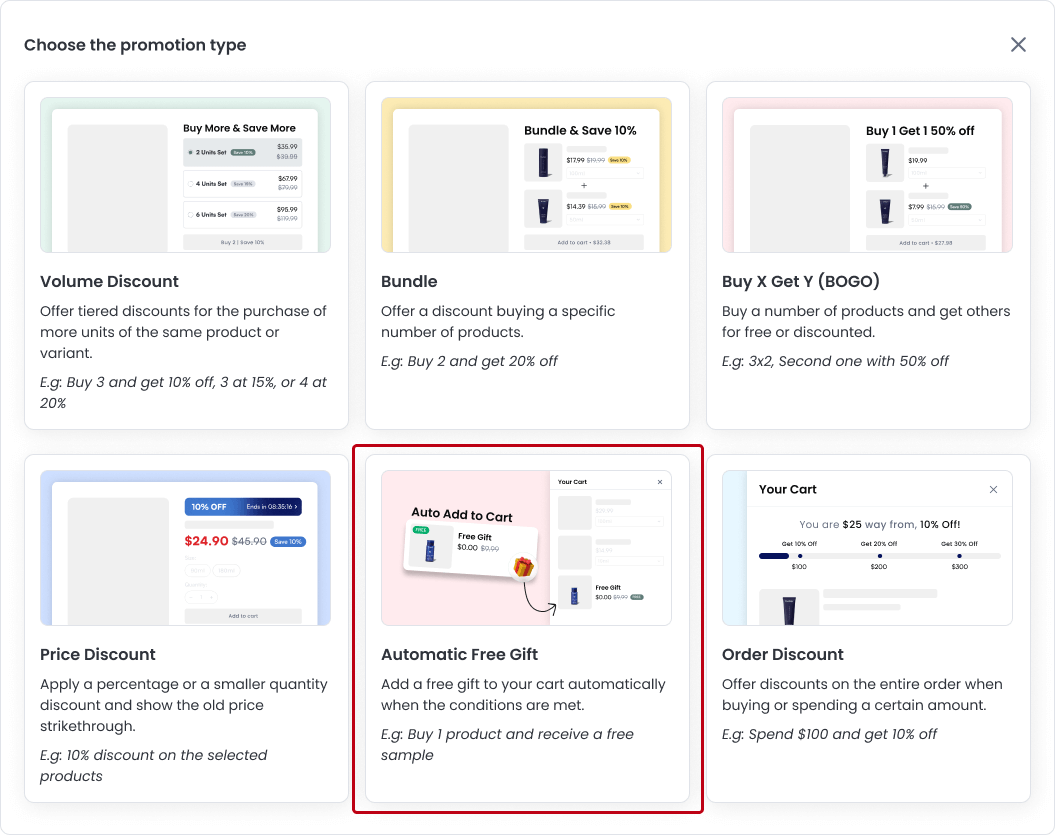
With this new template, you can set up your promotion to give your customers products with their purchase, helping to build customer loyalty and improve their shopping experience.
The gift will be added to the shopping cart automatically once the conditions established in the promotion are met.
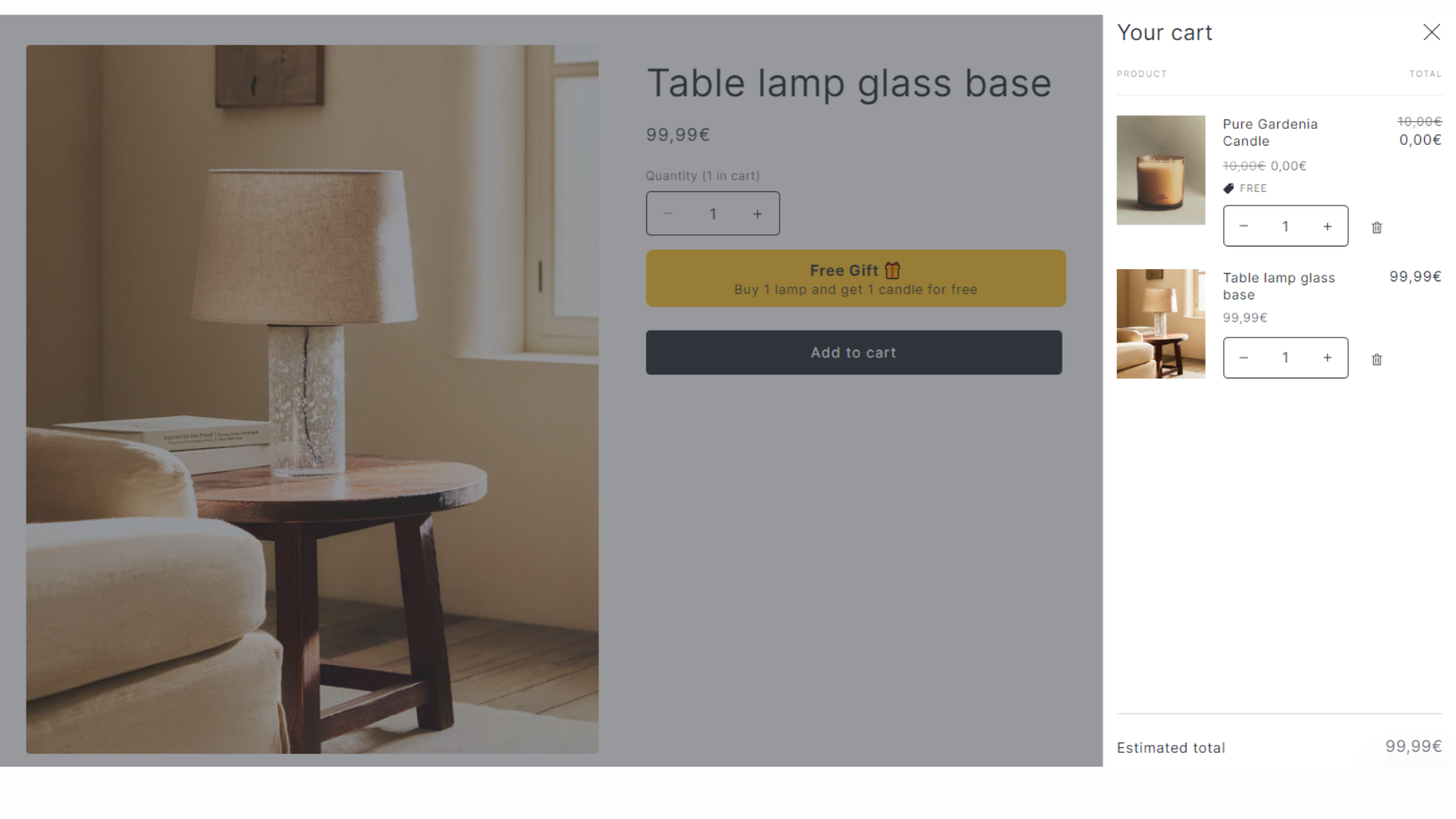
_______________________________________________________________________________
🇪🇸
Crea tus promociones de Regalo automático con Planet 🎁
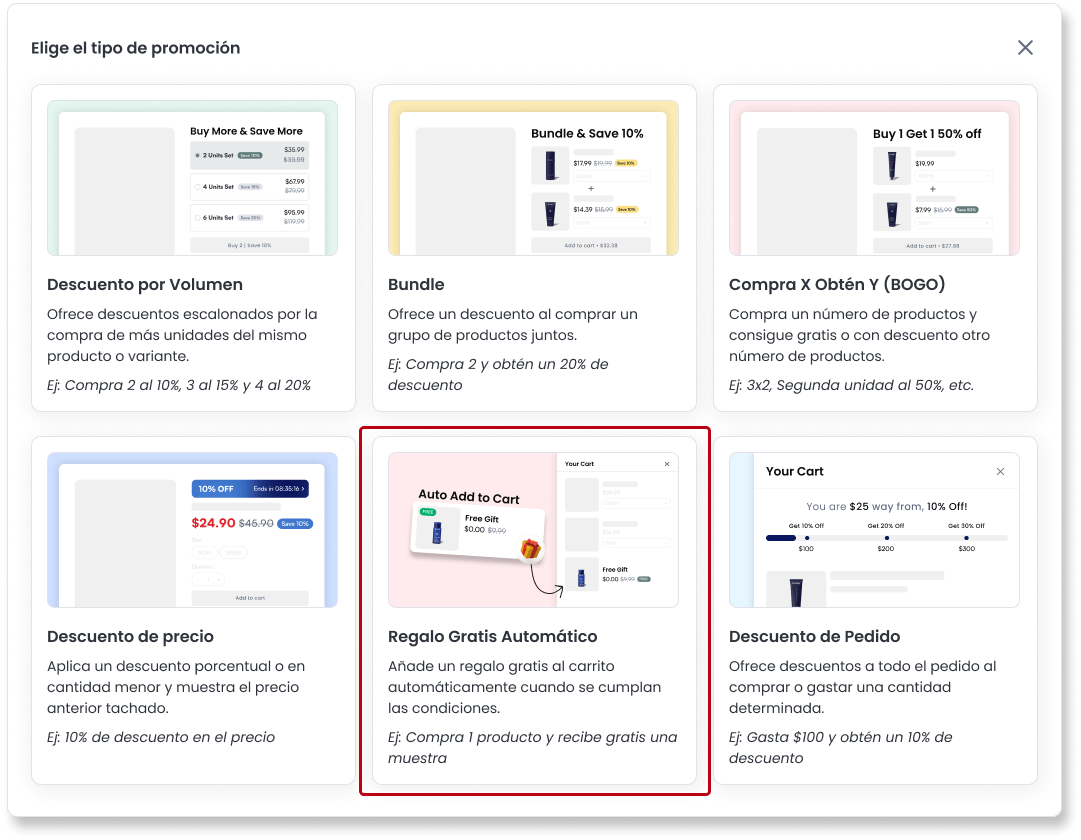
Con esta nueva plantilla, puedes configurar tu promoción para regalar productos de forma automática, ayudando a fidelizar a tus clientes y mejorando su experiencia de compra.
Los productos regalados se añadirán al carrito una vez se cumplan las condiciones establecidas en la promoción 💥
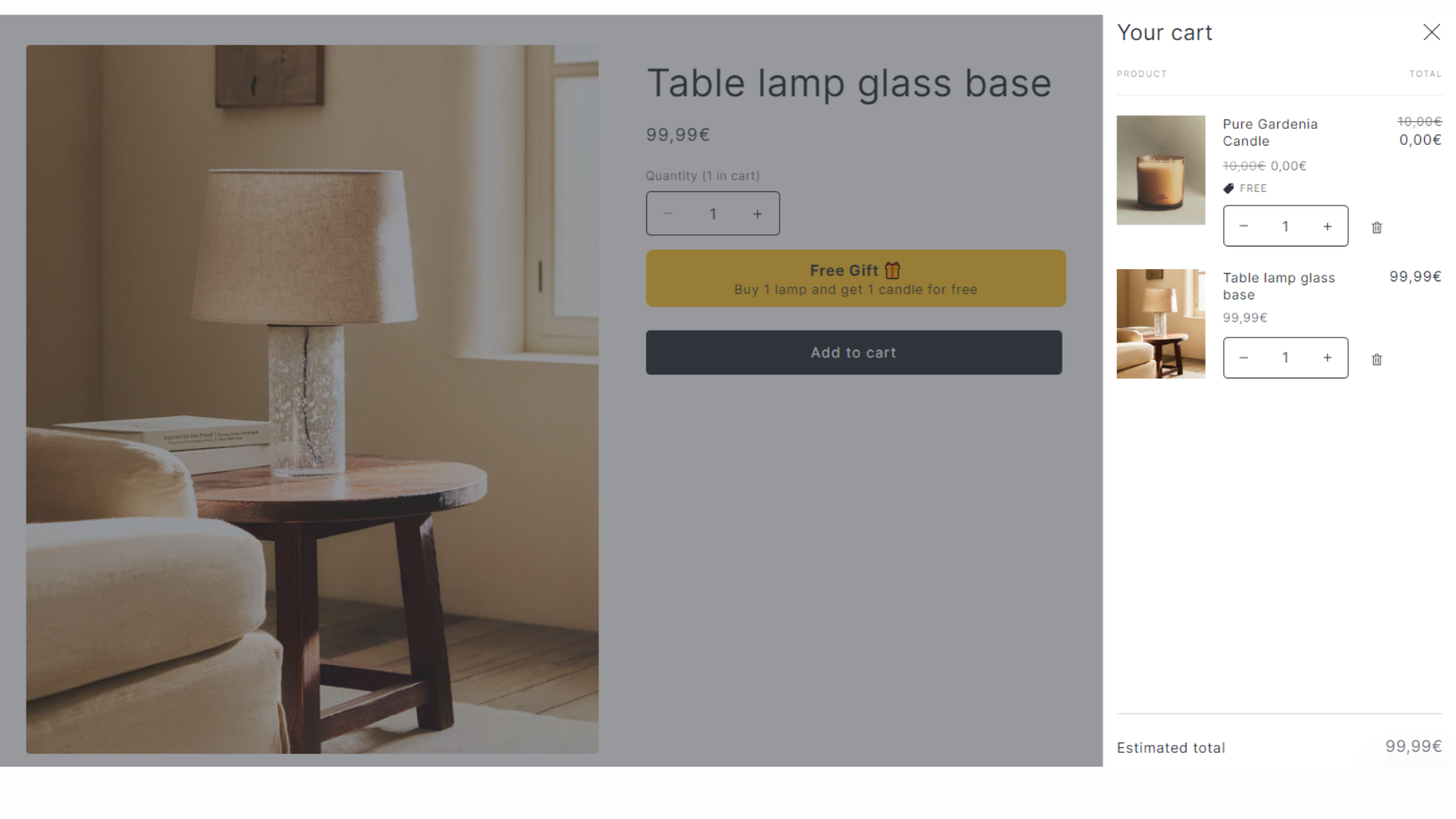
🇺🇸
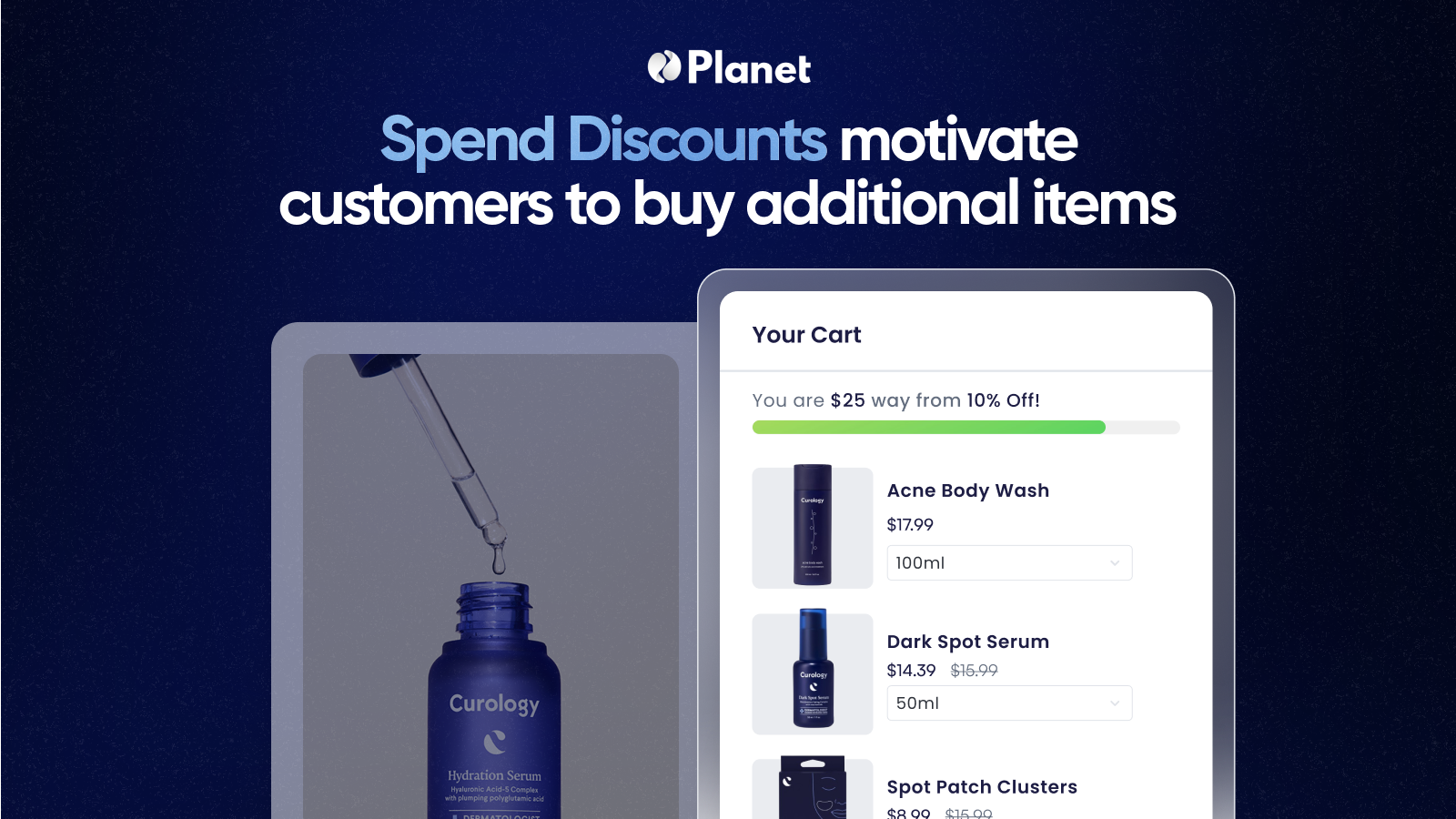
Now you can create
order discounts
in just a few clicks with the new template available on Planet 💥Order discounts are especially interesting to increase the AOV in your eCommerce, offering your customers discounts for buying more products.
To create this discount with Planet, just
select the “Order Discount” template
and configure it to apply when a certain amount is spent or when X units are purchased.Discount for spent amount
The discount is applied when a certain amount is spent on the selected products.
*
Ex: Spend $100 and get a 10% discount or spend $150 and get a 15% discount...*
Discount for purchased units
The discount is applied when purchasing a certain number of units of the selected products.
Ex: Buy 3 T-shirts and get a 10% discount or buy 5 T-shirts and get a 15% discount...
The promotion details will be fully customizable and you will be able to include a banner on the product page to inform customers of the promotion.
_______________________________________________________________________________
🇪🇸
Ahora podrás crear
descuentos de pedido
en tan solo unos clics con la nueva plantilla disponible en la app 💥Los descuentos por pedido son especialmente interesantes para aumentar tu ticket medio ofreciendo a tus clientes descuentos al comprar más productos.
Para crear este descuento solo tendrás que
seleccionar la plantilla "Descuento de Pedido"
y configurarlo para que se aplique al gastar cierta cantidad o bien, al comprar X unidades.Descuento por cantidad gastada
El descuento se aplica al gastar una cantidad determinada en los productos seleccionados.
Ej: Gasta 100€ y obtén un 10% de descuento o gasta 150€ y obtén un 15% de descuento...
Descuento por unidades compradas
El descuento se aplica al comprar un número de unidades determinado de los productos seleccionados.
Ej: Compra 3 camisetas y obtén un 10% de descuento o compra 5 camisetas y obtén un 15% de descuento...
Los detalles de la promoción serán totalmente personalizables y podrás incluir un banner en la página de producto para informar a los clientes de la promoción.
🇺🇸
You've been waiting for it and we can finally say that
coupons have arrived at Planet
.You can now choose if your promotions will be applied automatically or by entering a coupon.
How do the coupons work?
You will be able to create your customized coupons in your Volume, Bundle or BOGO rules settings.
Add coupon promotions to your store in a very simple way, by selecting this method in the discount settings and choosing the name of the coupon you prefer.
You can create as many coupons as you want without limit.
_______________________________________________________________________________
🇪🇸
Estabais esperándolo y por fin podemos decir que
han llegado los cupones a Planet
.Ahora puede escoger si tus promociones se aplican automáticamente o introduciendo un cupón.
¿Cómo funcionan los cupones?
Podrás crear tus cupones personalizados dentro de la configuración de tus reglas de Volumen, Bundle o BOGO.
Añade promociones con cupones a tu tienda de una manera muy sencilla, seleccionando este método en la configuración del descuento y escogiendo el nombre del cupón que prefieras.
Puedes crear tantos cupones como quieras sin límite.
Load More
→