🇺🇸 English | 🇪🇸 Español
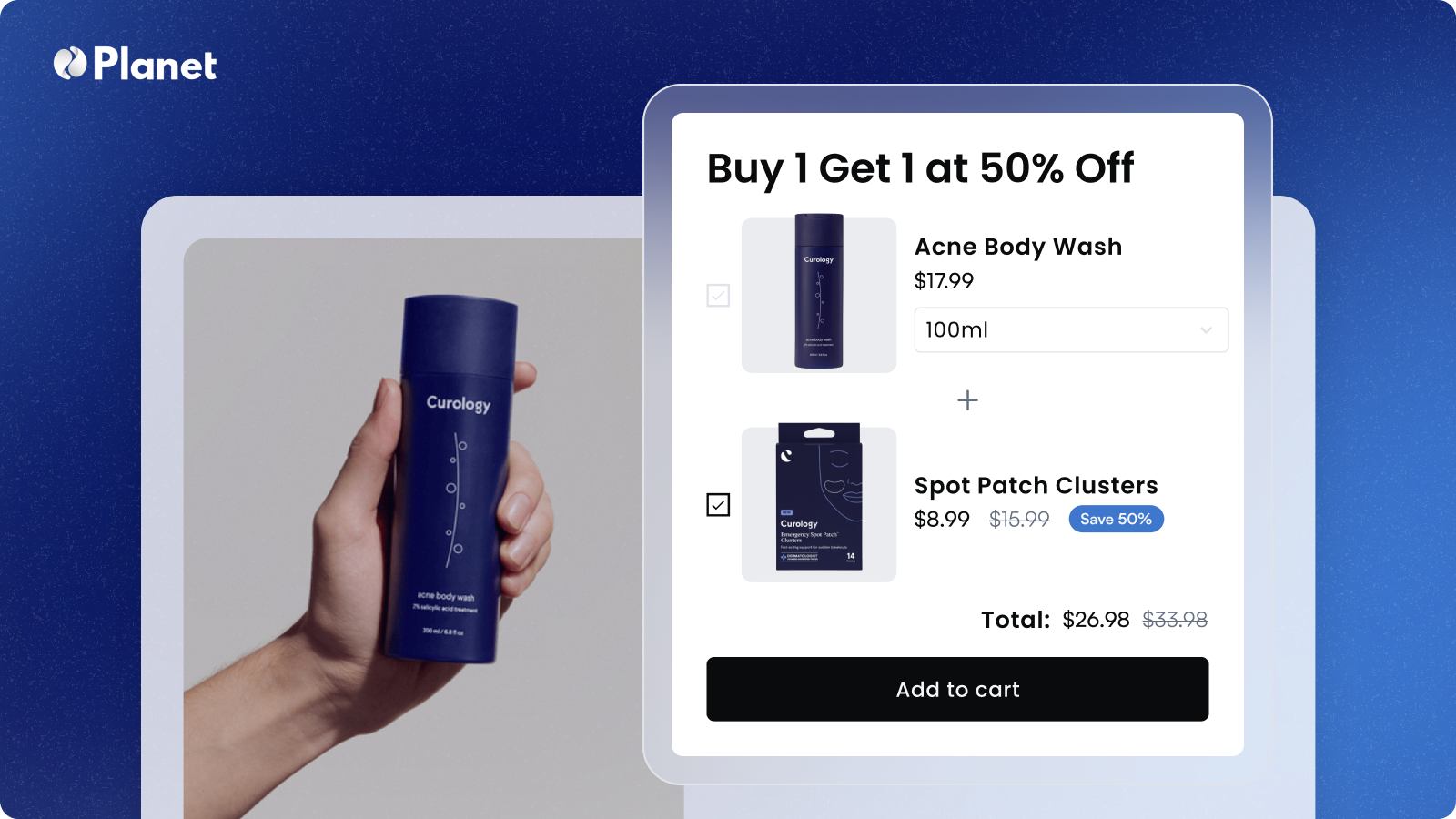
🇺🇸
New template available! 🚀
The "Buy X Get Y" template is now available on Planet. With this new BOGO template, the promotions available on Planet are multiplied, allowing you to configure discounts such as 2 for 1, a second unit at 50%, and much more.
In the BOGO template, you will be able to configure the details of your promotion step by step to adapt it as much as possible to your store:
Buy
The purchase condition(s) refers to the conditions that must be met at the time of purchase for the discount to apply:
- Quantity of products purchased.
- Selection of products to be purchased.
- Combination of products purchased: when purchasing more than 1 product, we can configure our promotion to be applied when purchasing the same product, the same variant or different products must be purchased.
Get
In this case, we must configure the details of the reward(s) received:
- Quantity of products received: number of units received and whether it is a fixed, minimum or maximum quantity.
- Selection of products to be received: you can choose to receive products from the same selection as the purchase selection or choose different products.
- The product you purchase and the product you receive must be the same: by selecting this option, you can choose whether it is the same product that was purchased or the same variant. This option is especially useful for the 50% second unit promotion.
- Combination of products received: the products received must be the same, the same variants or different. If the checkbox is left unchecked, the promotion will be applied whatever the combination of products received.
Discount
In this section, we must configure the type of discount to be applied to the reward/s. These are the available options:
- Free: 100% discount on the product received.
- Percentage discount per unit
- Fixed amount per unit: discounts a fixed amount for each unit.
- Fixed price per unit: set a fixed price per unit.
- No discount: this option is recommended to add the widget in your eCommerce without any promotion.
In addition, you can limit the use of the discount, edit the label in the shopping cart and checkout page, and configure the discount combinations.
To display this promotion in the stores, in addition to the banner, a new widget will be available, exclusive for this promotion, which will be fully customizable:
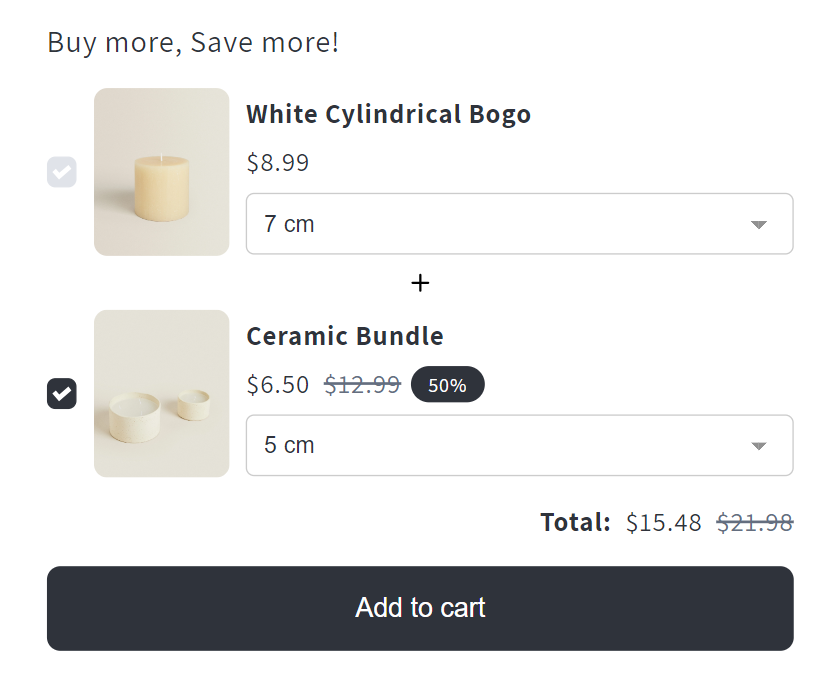
You will be able to edit the widget settings, choosing texts, colors and font size.
In addition, you can choose whether to display the variant selector, checkboxes and redirect or not to the product when clicking on the image and many more options to adapt the widget 100% to your store.
_______________________________________________________________________________
🇪🇸
¡Nueva plantilla disponible! 🚀
Ahora en Planet tenemos disponible la plantilla "Compra X Obtén Y". Con esta nueva plantilla de BOGO, las promociones disponibles en Planet se multiplican, permitiendo configurar descuentos del tipo: 2x1, segunda unidad al 50% y muchos más.
En la plantilla de BOGO, podrás configurar los detalles de tu promoción paso a paso para adaptarla al máximo a tu tienda:
Compra
La condición o condiciones de compra hacen referencia a las condiciones que deben cumplirse al comprar para que se aplique el descuento:
- Cantidad de productos comprada.
- Selección de productos que deben comprarse.
- Combinación de los productos comprados: al comprar más de 1 producto, podemos configurar nuestra promoción para que se aplique al comprar el mismo producto, misma variante o bien, que obligatoriamente se compren productos diferentes.
Recibe
En este caso, debemos configurar los detalles de la recompensa o recompensas recibidas:
- Cantidad de productos recibida: número de unidades recibidas y si es una cantidad fija, mínima o máxima.
- Selección de productos que se recibe: puedes escoger que se reciban los productos de la misma selección que la selección de compra o bien, escoger productos diferentes.
- El producto que compra y el que recibe tienen que ser iguales: al seleccionar esta opción, puedes escoger entre que sea obligatoriamente el mismo producto que se ha comprado o bien, la misma variante. Esta opción es especialmente útil para la promoción de segunda unidad al 50%.
- Combinación de los productos recibidos: los productos recibidos tienen que ser iguales entre sí, la misma variantes o bien, ser diferentes. Si el checkbox queda sin seleccionar, la promoción se aplicará sea cual sea la combinación de productos recibidos.
Descuento
En esta sección, debemos configurar el tipo de descuento que se aplica a la recompensa, siendo estas las opciones disponibles:
- Gratis: descuento del 100% en el producto recibido.
- Descuento porcentual por unidad
- Descuento por cantidad por unidad: descuenta una cantidad fija por cada unidad.
- Precio fijo por unidad: establece un precio fijo por unidad.
- Sin descuento: esta opción se recomienda para añadir el widget en tu eCommerce sin realizar ninguna promoción.
Además, se podrá limitar el uso del descuento, editar la etiqueta en el carrito y página de pago y configurar las combinaciones del descuento.
Para mostrar esta promoción en las tiendas, además del banner, habrá disponible un nuevo widget, exclusivo para esta promoción que será totalmente personalizable:
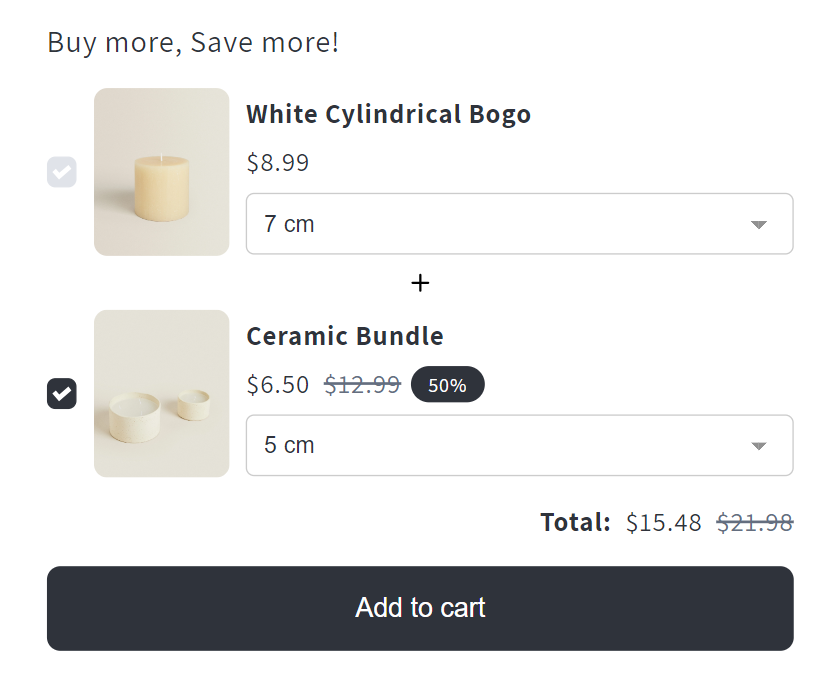
Podrás editar la configuración del widget, escogiendo textos, colores y tamaño de la fuente.
Además, podrás escoger si mostrar el selector de variantes, los checkboxs y redirigir o no al producto al clicar en la imagen y muchas más opciones para adaptar el widget 100% a tu tienda.