🇺🇸 English | 🇪🇸 Español
🇺🇸
New interface of actions in rules
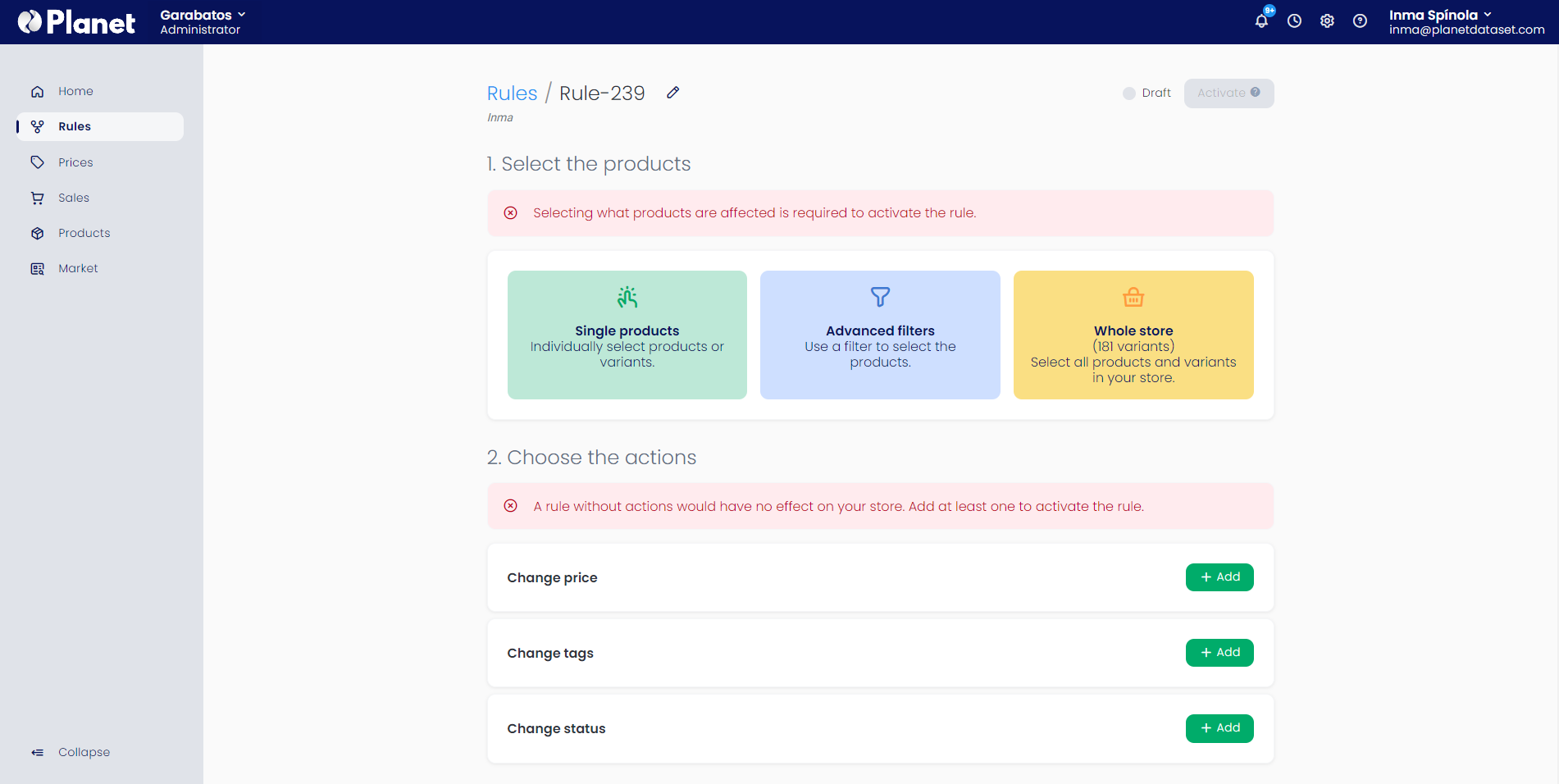
Thanks to this new design, when you add an action, it will be configured in full screen, so that you can see all the options and preview the result in a clearer way.
1. Price change action
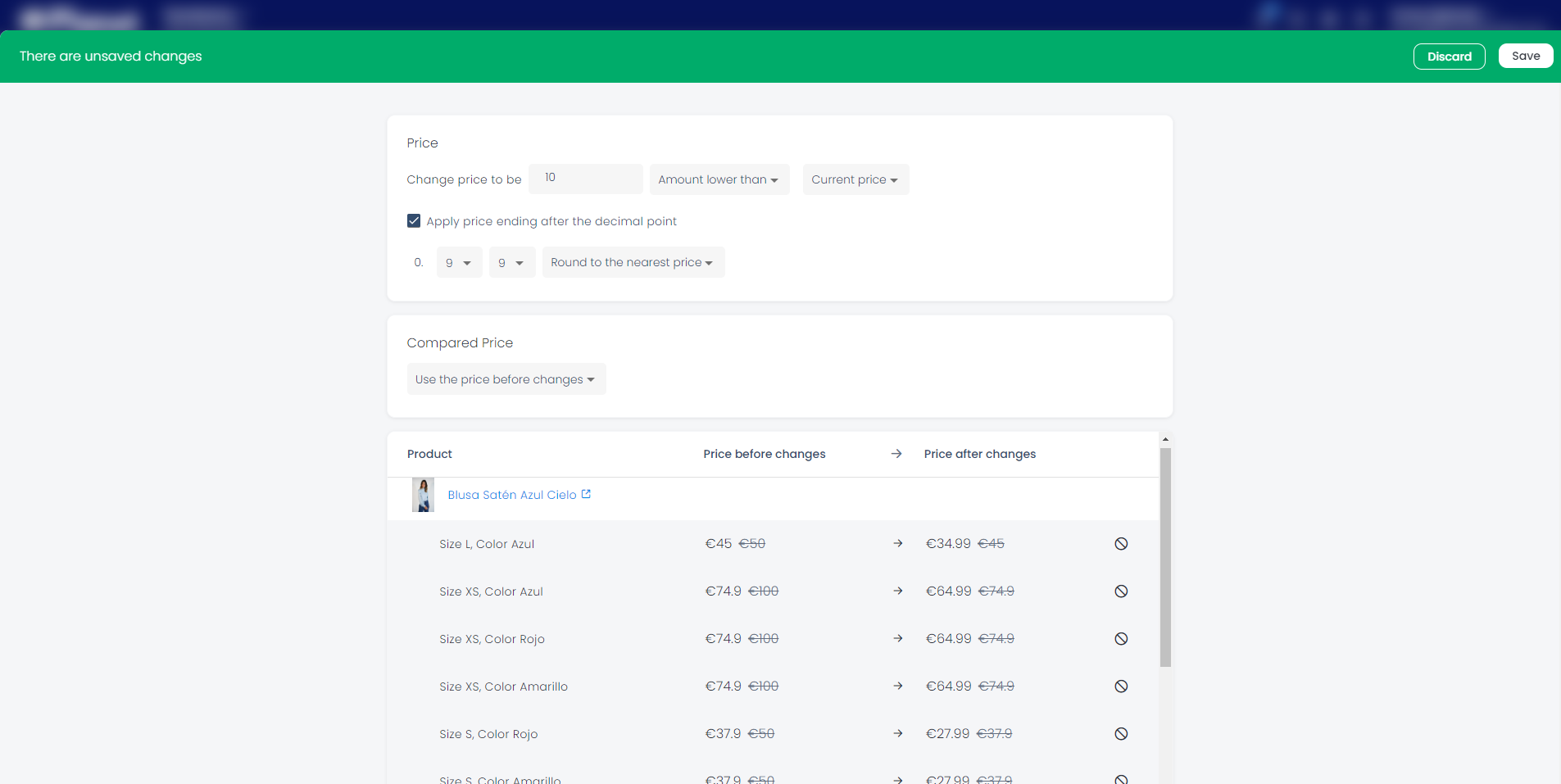
The price change options are the same as always, except that now we have introduced a great novelty, the preview. Here you will be able to see the current state of your prices and the result after applying the rule. This way you can make sure that the configuration you have chosen is the one you are looking for.
Once you have saved, a summary of the configuration is displayed so that you can easily see the chosen change.
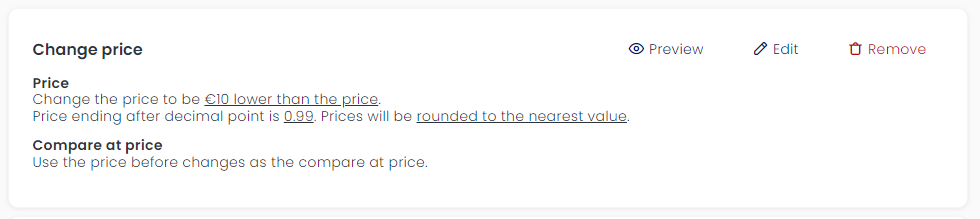
2. Tag change action
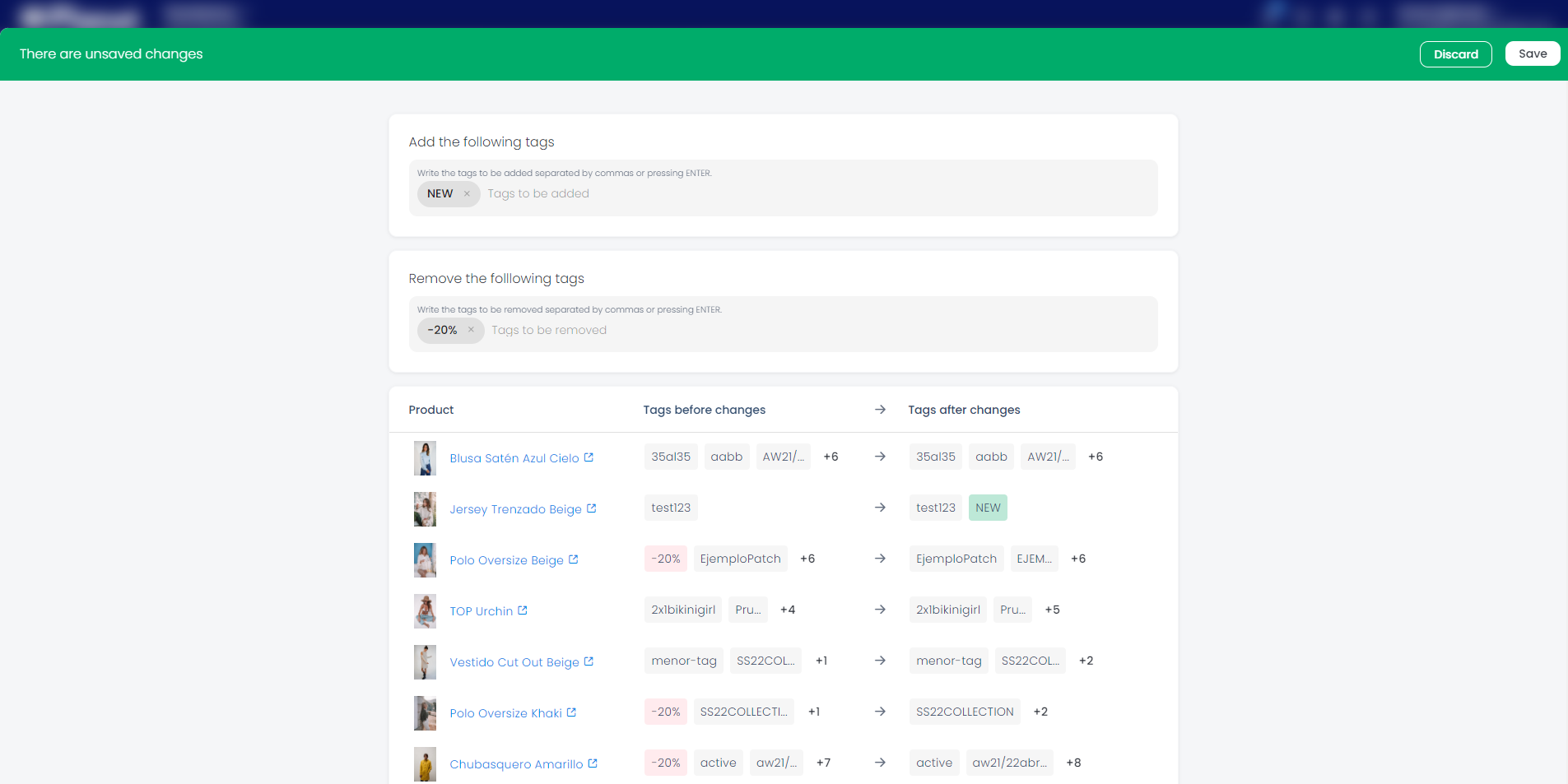
In this case, you can add and/or remove tags to the previously selected products.
The preview shows the tags to be added or deleted in green and red respectively. The selected configuration is also displayed as a summary after saving.
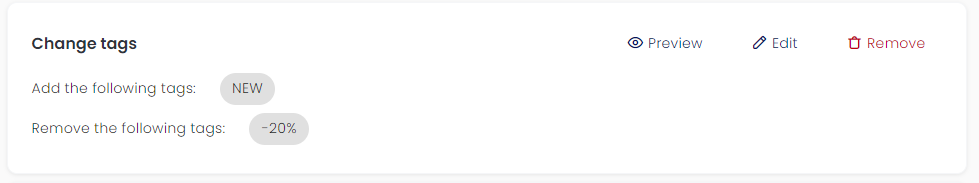
3. Status change action
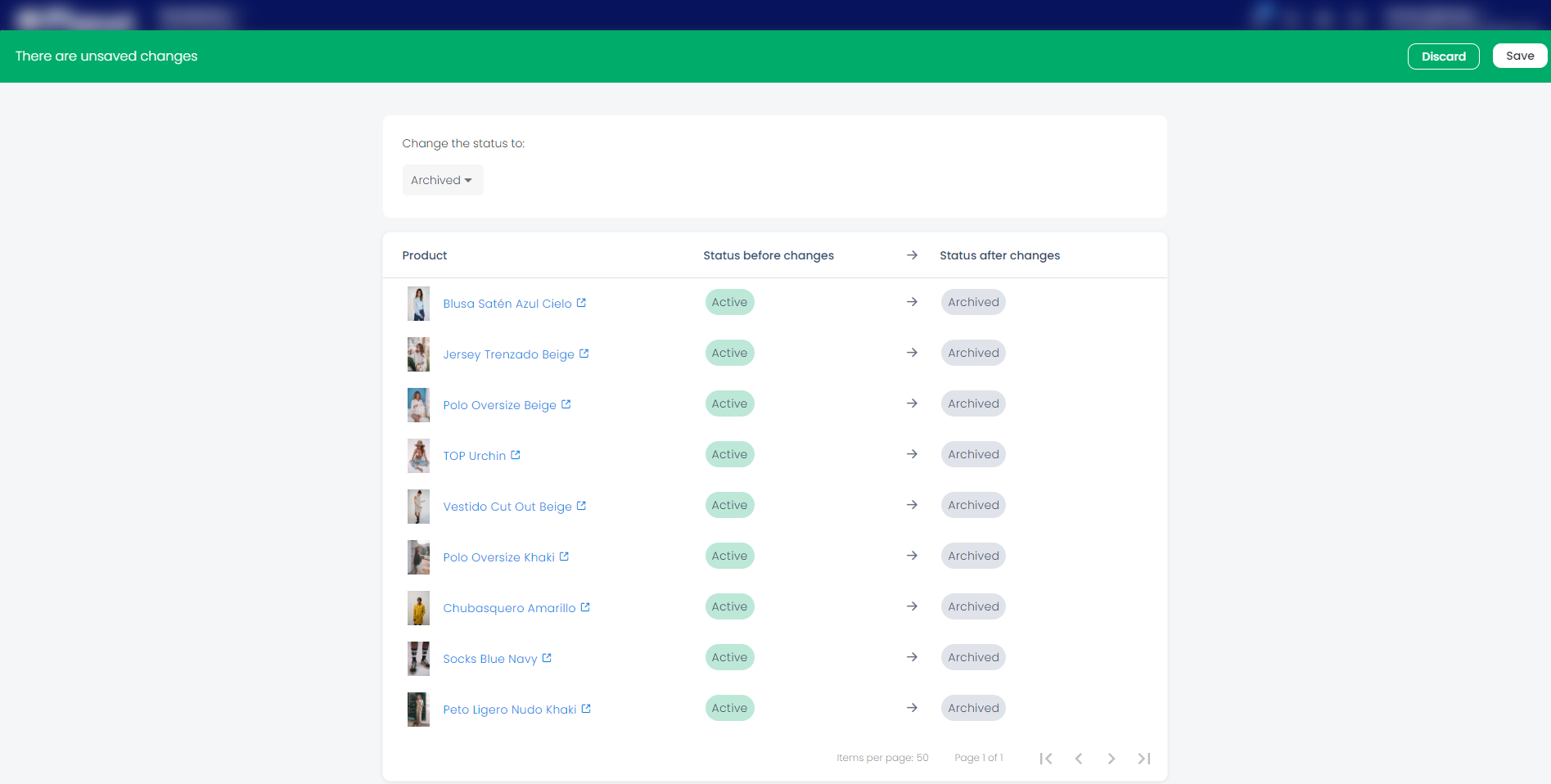
This action changes the status of your products to "active", "archived" or "draft". It is also previewed showing its current and future status after the change. The summary of this action indicates to which status it will be changed when the rule is applied.
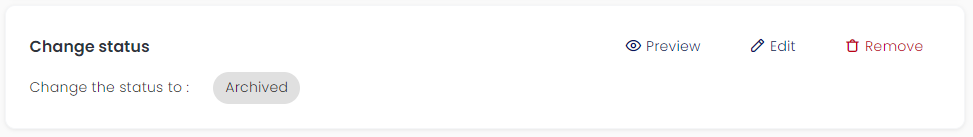
NOTE
: Remember that all actions can be scheduled
for a specific start and end date (optional), so if we select this option, at the end of the set period, all changes will be reverted. _______________________________________________________________________________
🇪🇸
Nueva interfaz de acciones en las reglas
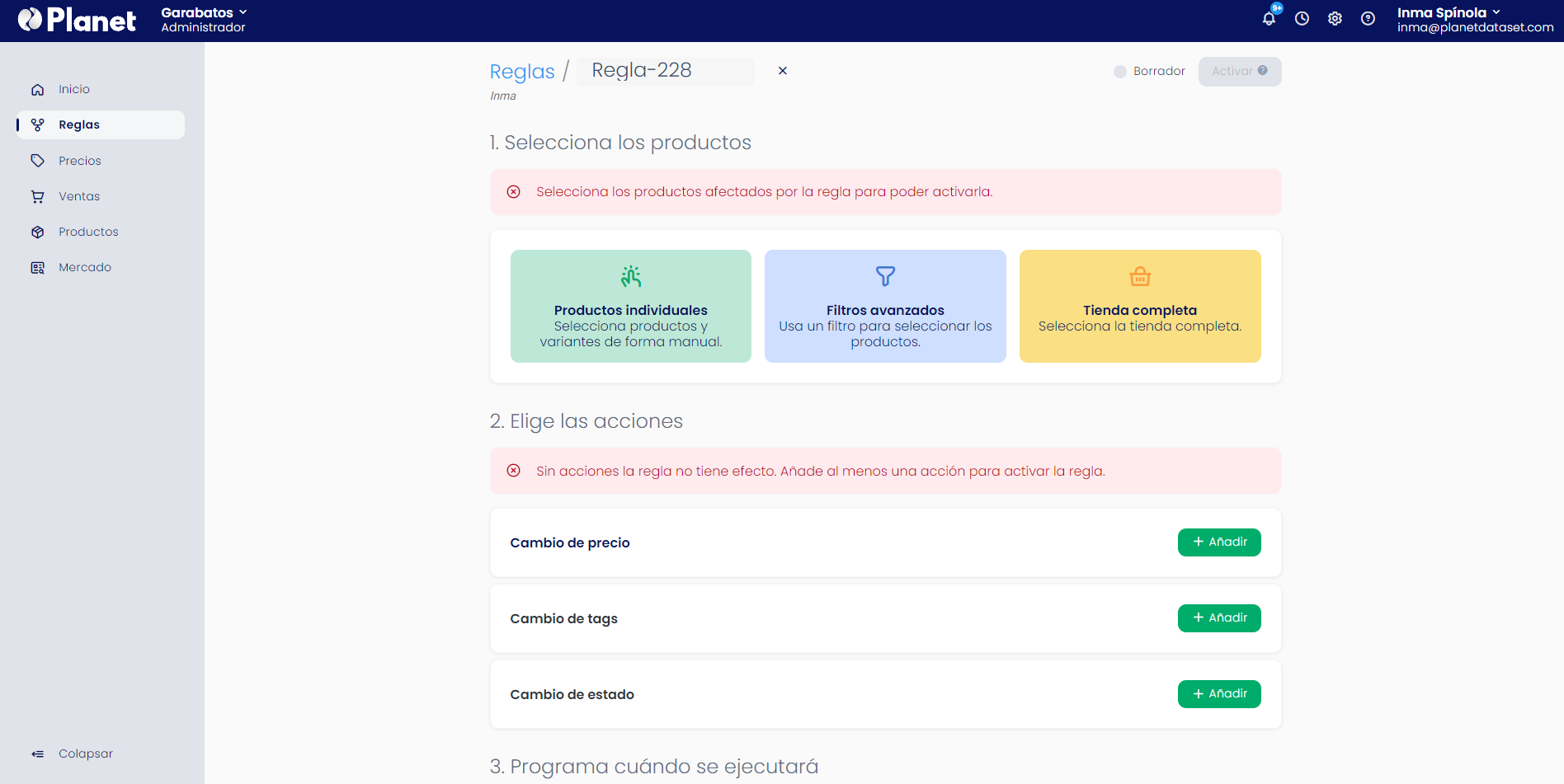
Gracias a este nuevo diseño, al añadir una acción, esta se configurará a pantalla completa, para poder ver todas las opciones y previsualizar el resultado de una forma más sencilla.
1. Acción de cambio de precio
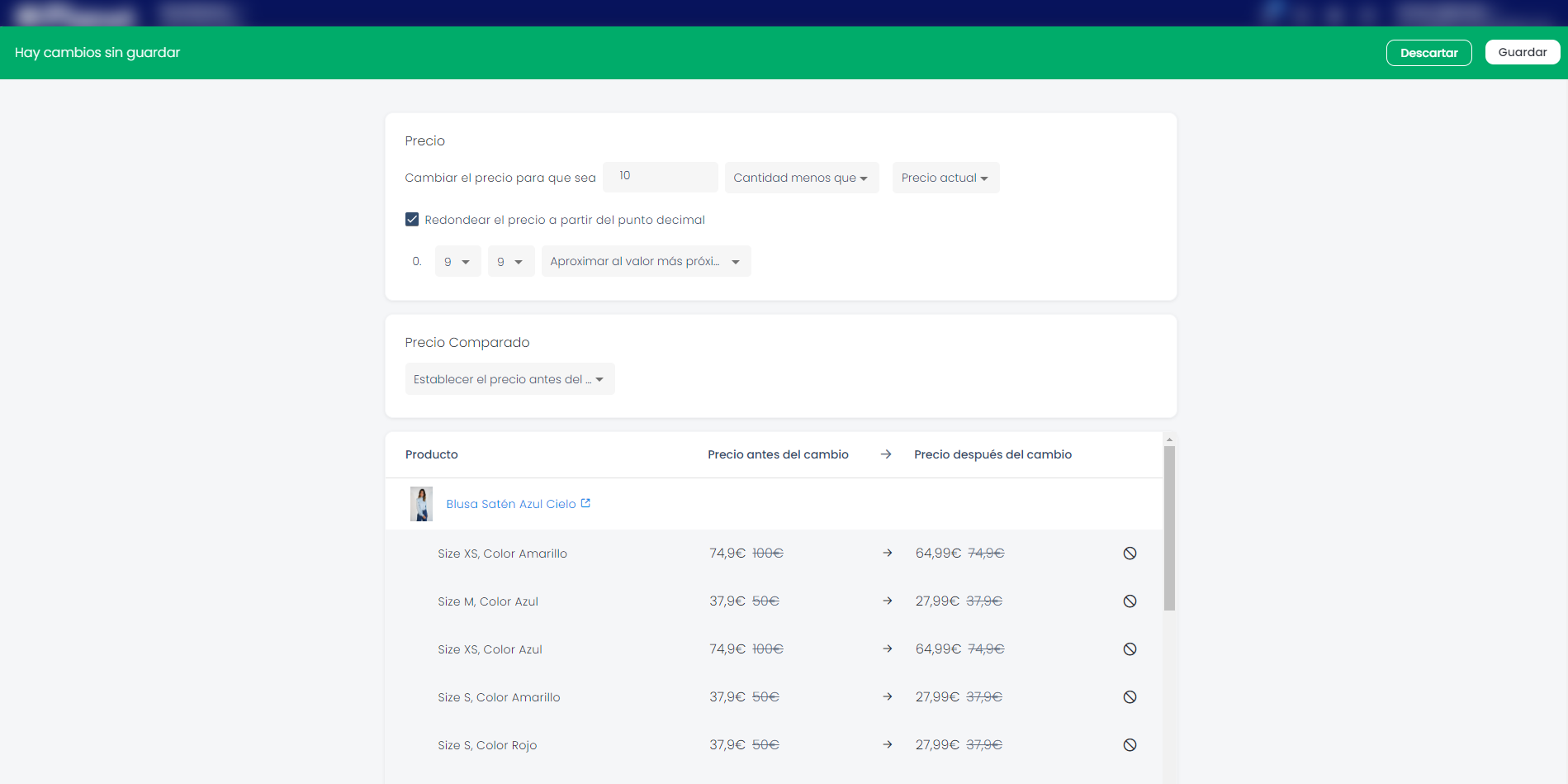
Las opciones de cambio de precio siguen siendo las de siempre, salvo que ahora hemos introducido una gran novedad, la previsualización. En ella, vas a poder ver el estado actual de tus precios y el resultado después de aplicar la regla. De esta forma podrás asegurarte que la configuración que has elegido es la que estás buscando.
Una vez guardado, se muestra un resumen de la configuración para que puedas ver de forma fácil el cambio elegido.
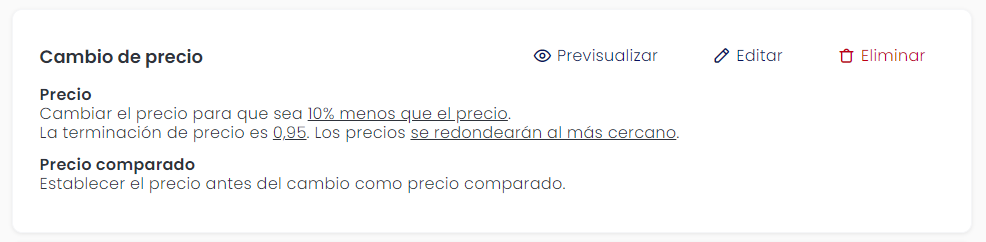
2. Acción de cambio de tag
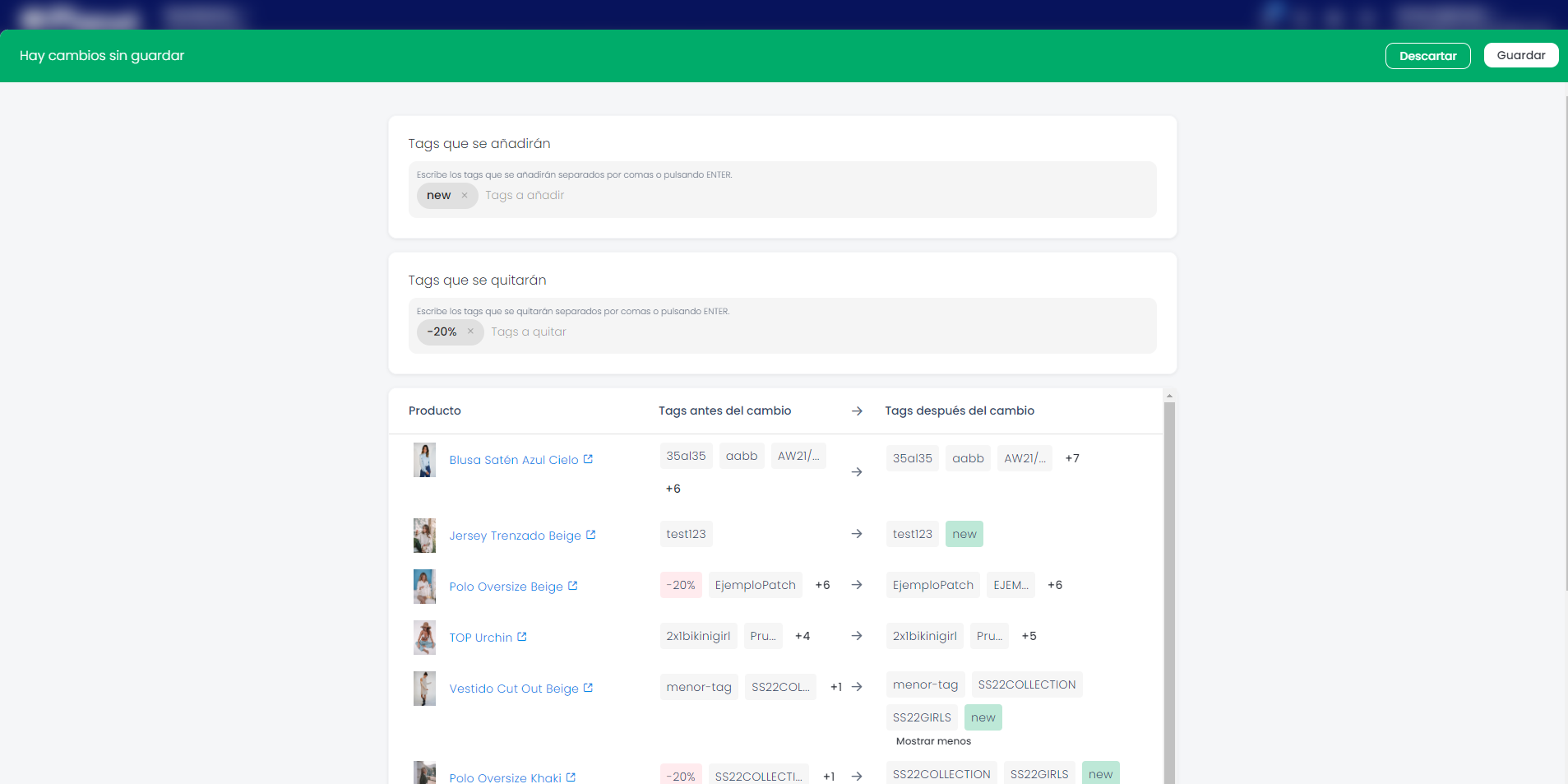
En este caso, se permite añadir y/o quitar tags a los productos seleccionados anteriormente.
La previsualización muestra las etiquetas que se van a añadir o eliminar en color verde y rojo respectivamente. También se indica a modo de resumen la configuración elegida una vez guardado.
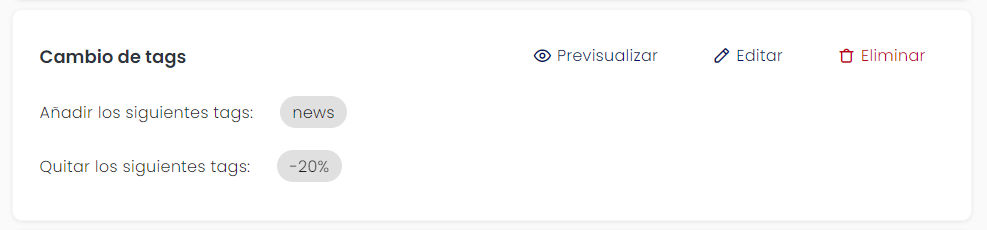
3. Acción de cambio de estado
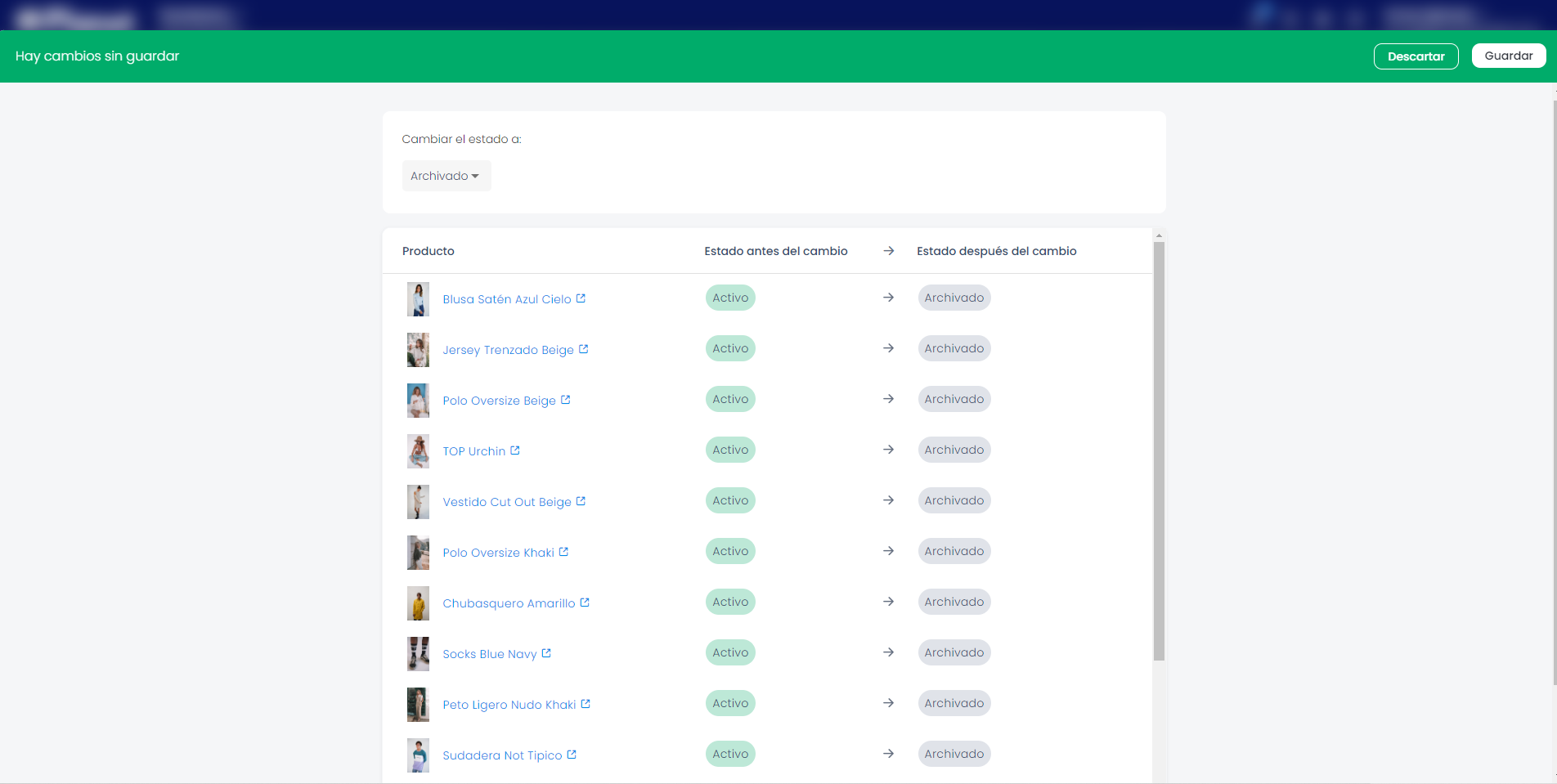
Esta acción cambia el estado de tus productos a "activo", "archivado" o "borrador". Igualmente, se previsualiza mostrando su estado actual y futuro tras el cambio. El resumen de esta acción indica a qué estado se va a cambiar al aplicarse la regla.
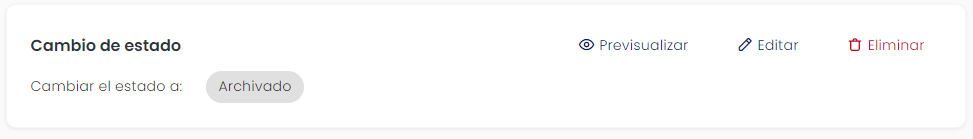
NOTA
: Recuerda que todas las acciones pueden ser programadas
para una fecha de inicio y fin (opcional) concreta, por lo que si seleccionamos esta opción, al terminar el periodo establecido, todos los cambios se revertirán.